Awaiting Mandate Details Export
Introduction
The "Awaiting Mandate Details" feature allows lease company users to download a CSV file containing details of drivers whose mandates have been requested but not yet signed. This file is generated for a specific lease company and includes relevant driver information sorted alphabetically by driver names.
Purpose
The purpose of this export file is to provide lease companies with an organized list of drivers awaiting mandate signatures. The exported data is used to track and manage pending mandates efficiently.
File format
Compressed ZIP file containing a CSV file
File Naming Convention
Awaiting_mandate_details_<DD>_<MMM>_<YYYY>_<HH>_<mm>.zip
Fields
| Column Position | Header Name | Description | Datatype | Validation | Max length | Mandatory | Example |
|---|---|---|---|---|---|---|---|
| A | Driver Name | Full name of the driver | string | A-Z, 0-9 | 20 | No | John Doe |
| B | Employee ID | Unique employee ID of the driver | string | A-Z, 0-9 | 20 | No | EMP12345 |
| C | Mandate Requested Date | Date when the mandate was requested | string | Date (dd/MMM/yyyy format) | 10 | No | 05-aug-2024 |
Data source
The data for this export is pulled from the system's internal database, filtered to include only those drivers associated with the specified lease company who are awaiting mandate signatures.
Scheduler:
The file is generated by a scheduled task and generated file is stored in the following path within the storage bucket
biddirect-2.appspot.com/awaitingMandateDetails/[leaseId]/[YYYY]/[MM]/[DD]
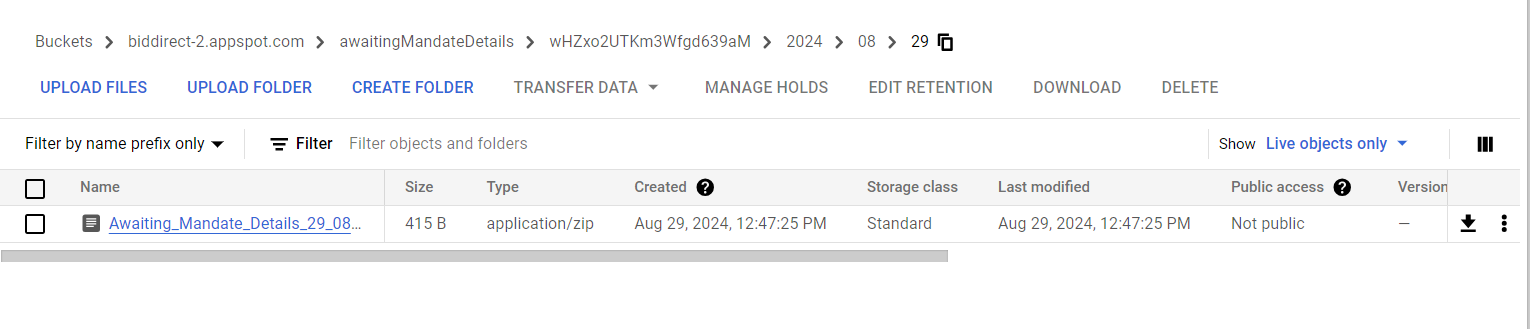
Input Parameter:
The lease company ID is passed as an input parameter.
Sorting:
The file is generated by a scheduled taskDriver names are sorted in alphabetical order in the CSV file.
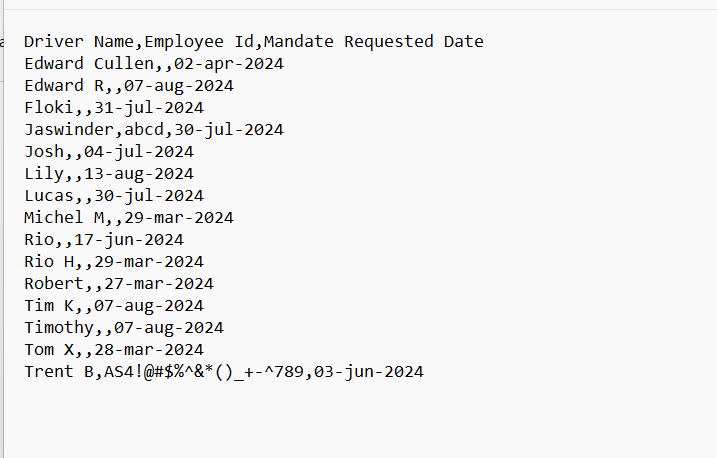
Empty Fields:
If no data is available for a particular column, the field will be left empty in the CSV file.
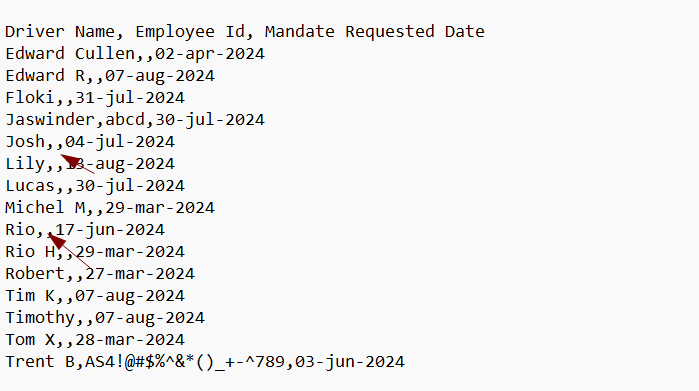
Empty Csv File:
If no driver is available in lease company, the file will be empty.
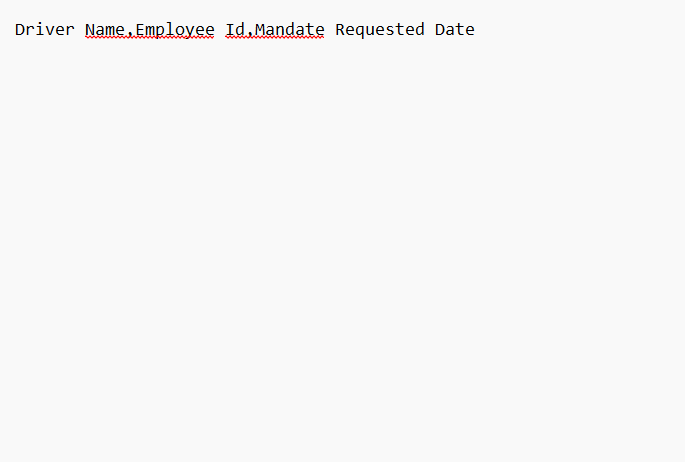
Setup Required
A scheduler must be set up to run the file generation process at the specified intervals. The task should be configured as follows:
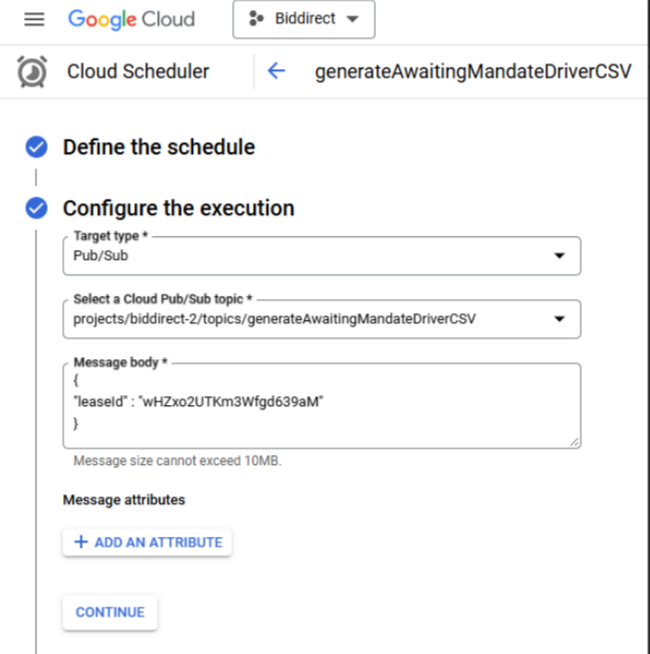
- Name: generateAwaitingMandateDriverCSV
- Region: europe-west2
- Frequency: Daily at midnight
- TimeZone: GMT London
- Topic: projects/biddirect-2/topics/generateAwaitingMandateDriverCSV
- Message body: JSON object including leasId
Downloading Awaiting Mandate Details File
The generated file can be downloaded from the system's admin interface under the "Driver Compliance" section. Once the download icon is clicked, a spinner will appear until the download is complete, after which the icon will reappear.
Status: Accepted
Category: Protected
Authored By: Niraj Vaidya on Aug 29, 2024
Revisions: